Mandelbulber- экспериментальное приложение, разработанное для создания и работы с 3D - фракталами. Особенности: великолепная гибкость по работе с 3D-фракталами, работа с освещением тенями, цветом, поддержка эффектов ambient окклюзии, глубины резкости и т.д. Неограниченное разрешение изображения на 64-битных системах. Простой в использовании 3D-навигатор по фракталу. Mandelbulber творчески генерирует трехмерные фракталы. Исследуйте тригонометрические, гиперкомплексные, Mandelbox, IFS и многие другие трехмерные фракталы. Монтируйте с большой палитрой настраиваемых материалов для создания потрясающих изображений и видео. Возможности буквально бесконечны!
Особенности
High-Performance computing with multiple graphics accelerator cards (multi-GPU support via OpenCL)
Mathematical Models and Monte Carlo Algorithms for photo-realistic scenes
Enlightening Documentation
Renders trigonometric, hyper-complex, Mandelbox, IFS, and many other 3D fractals
Complex 3D raymarching: hard shadows, ambient occlusion, depth of field, translucency & refraction, etc.
Rich GUI in Qt 5 environment
Unlimited image resolution on 64-bit systems
Program developed for ARM (experimental), x86 and x64 CPUs (Linux, Windows, macOS)
Simple 3D navigator
Distributed Network Rendering
Key-frame animation for all parameters with different interpolations
Material management
Texture mapping (color, luminosity, diffusion, normal maps, displacement)
Exporting of 3D objects
Rendering queue
Command line interface for headless systems
Сочетания клавиш
In render window:
Shift+Up or Q / Shift+Down or Z: Move Camera Forward / Backward
Shift+Left or A / Shift+Right or D: Move Camera Left / Right
W / S: Move Camera Up / Down
Up / Down / Left / Right: Rotate Camera
Ctrl+(Left / Right): Roll Camera Left / Right
New in 2.28
Added new fractal formulas
mandelbulbSinCosV2
mandelbulbSinCosV3
mandelbulbTails
mandelbulbTailsV2
newtonPow3
pseudoKleinianMod6
transfCayley2V1
transfDIFSPiriform
transfLowResMode
transfMengerFoldV2
transfAddSphericalInvert
transfSincosV2
transfSphericalFoldSmooth
modified fractal formulas
mengerSponge, add aux.color
transfAbsAddConditional, fix scale yz
transfMengerFold, add aux.color
transfDIFSBox added rounding
transfDIFSBoxV3 fixed rounding
transfSphericalPwrFold fix openCL pow
transfBenesiT5b fix openCL pow
benesiMagTransforms fix openCL pow
UI: Added support for high DPI displays
UI: Improved sliders for integer values (issue #481)
UI: Fixed issue #911. Zero button didn't reset SpinBoxes
Files: Added auto-save of settings to mandelbulber/history folder
Files: Added option to save fractal setting together with the image
Files: Added option to remember default settings
Files: Added options to save additional image channels:
shadows
global illumination
not denoised image
Lights: Added option to set light cone direction defined by target point
Lights: Added option for rendering light beams
Lights: Issue #398. Implemented more color control for random lights
Rendering: Improved initial conditions for anti-aliasing (implemented simple edge detection)
Shaders: Added gamma correction option for background textures (important for HDRi textures)
Shaders: Added cloud speed animation parameter and envolving of clouds shape in animation
Shaders: Added "Shartp edges" mode to clouds algorithm which make them more realistic.
Shaders: Added "Cast shadows" option to the Fog based on distance
Fractals: Fixed problem with wrong shape calculation when used DIFS fractals (without bailout) and limits enabled
Rendering: Fixed bug causing incorrect rendering of stereoscopic images on NetRender client
Navigator: Fixed bug #909. Disabled error messages in the Navigator
OpenCL: Fixed problem with hanging OpenCL kernels when used transparency. There was the possibility of infinite loop.
OpenCL: Added rendering of separate image channels to the rendering kernels
Mac: Fixed error causing OpenCL kernel error on Apple Silicon
Performance: Rewritten rendering of volumetric effects. Now all effects will be calculated in a one loop for light sources.
О standalone редакции:
Предоставлена разработчиком. Предназначена только для x64 систем. Может работать без установки на компьютер, но все настройки хранит в профиле пользователя.
Системные требования:
- теоретически Windows XP или новее
- тестировалось на windows 7 и выше
- standalone редакция только для x64 систем
- быстрый CPU (рекомендовано не менее 2GHz, 4 ядра)
- 2GB RAM
Информация о программе:
Год выпуска: 2022
Платформа: Windows® XP/7/8/8.1/10/11 (64-bit)
Язык интерфейса: Multilanguage
Лекарство: не требуется
Размер файла: 337,81 MB
Скачать Mandelbulber 2 2.27.0 + standalone
Похожие публикации:
Рады приветствовать Вас на нашем портале!
Для начала рекомендуем посмотреть описание Mandelbulber 2.28.0 + Standalone. Вы можете без проблем забрать к себе это дополнение и пользоваться им. У нас все разложено по полочкам, и даже поверхностный взгляд на список убедит вас, что у нас есть практически все, начиная от простых иконок, заканчивая дизайнерскими качественными рамками. Вы можете воспользоваться удобным меню или поиском. Большим плюсом сайта является то, что он дает возможность получить файл с нескольких популярных файлообмеников, и Вы можете выбрать тот, с которым работаете чаще. Посмотрите всю подборку — не везде Вы найдете такой интересный материал. Есть множество как простых так и более сложных дизайнерских заготовок, которые значительно помогут вам создать что-то необычное и красивое с нуля или послужат прекрасным дополнением! Желаем удачного использования Mandelbulber 2.28.0 + Standalone!
Данный материал предоставлен исключительно в ознакомительных целях. Администрация не несет ответственности за его содержимое.
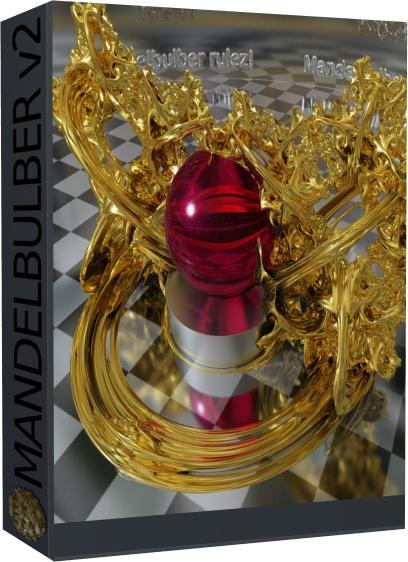
 просмотров: 116
просмотров: 116 комментариев: 0
комментариев: 0











