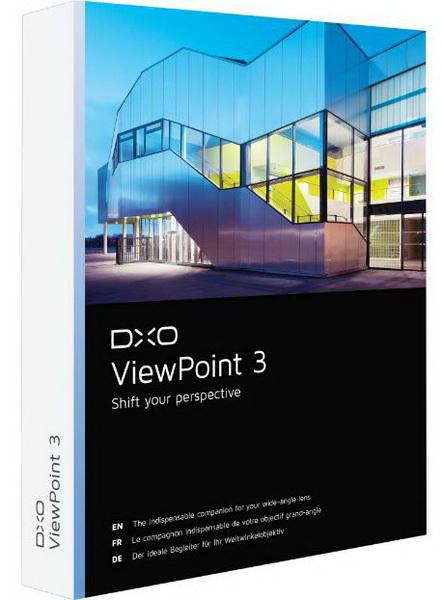
DxO ViewPoint - новое программное решение, посвященное исправлению искаженных элементов на краях фотоснимка, а также устранения трапецеидальных искажений и других проблем с перспективой. На основе разработанной DxO Labs технологии геометрической коррекции, DxO ViewPoint позволяет легко и эффективно восстановить естественные пропорции предметов в изображении, как неотъемлемая часть рабочего процесса.
DxO ViewPoint сочетает в себе простоту использования с профессиональными и точными характеристиками для того, чтобы помочь вам легко исправить искаженную геометрическими элементами фотографию. Приложение может выполнять несколько корректив, так что элементы в вашей фотографии будут восстановлены в первоначальной пропорции. Инструмент Лупа позволяет точно размещать опорные точки для решения проблем с трапеции и наклонных горизонтов.
Make buildings plumb again
Recreate the original shapes of buildings. Converging vertical and horizontal lines once again become parallel, unnatural-looking facades regain their normal appearance. This feature helps you restore a natural look to your landscape, architectural, and urban photos.
Restore the natural proportions of your subjects
Restore the natural proportions of the people on the edges of your photos in just one click. DxO ViewPoint automatically corrects stretched-out faces or distorted body shapes that can occur when you shoot with a wide-angle lens (a phenomenon known as “volume anamorphosis”). This exclusive feature from DxO Labs, adapted to your specific equipment, is particularly useful for group or wedding photos.
Your images corrected in just a few clicks
Trace the lines that you want to correct: the keystoning correction tool lets you fix your photo in seconds! Easily define straight lines so as to reestablish the proper shapes of the most complex forms, and enjoy unparalleled results for your entire photo in just one click. Use the Loupe tool to precisely place your anchor points: slider settings are accurate at all zoom levels to help you achieve the best possible corrections.
Choose the version that best meets your needs
Enjoy 3-in-1 DxO ViewPoint! You can use DxO ViewPoint as a standalone application AND as a plugin for PhotoShop AND as a plugin for Lightroom at the same time. Directly apply corrections to your photos using the standalone application. Launch the program, open the photos you want to change, and make your corrections in just a few clicks!
Preserve your work environment and your reflexive work habits while enriching your Adobe® solution. Used as a plugin, DxO ViewPoint integrates seamlessly with Adobe® Photoshop®CS and with Adobe®Photoshop® Lightroom®. Open an image in your compatible host application and apply your your usual settings. Then launch DxO ViewPoint directly from the Filters menu in Adobe® Photoshop® or from Photo in Adobe® Photoshop® Lightroom®. Make your corrections and save your changes, and voila! — your host application now displays your modified image! DxO ViewPoint is optimized for use with Adobe® Photoshop® CS3, CS4 (32 & 64 bits), CS5 (32 & 64 bits), CS6 (32 & 64 bits) and Adobe® Photoshop® Lightroom® 3 and 4.
A level horizon regardless of shooting conditions
Restore equilibrium and authenticity to your photos by straightening out an unintentionally tilted horizon. The natural visual cues are put back in their proper place and your eyes can once again enjoy an image with a precisely-leveled horizon line. Conversely, you can use this tool to creatively change the orientation of the horizon to produce a dynamic or calming effect, according to your own tastes.
Fine-tune the position of your camera
Virtually shift the angle at which you shot your photo. The shift point of view tool lets you change your shooting angle after the fact so that it is perfectly in line with the image you want to produce. You can reposition your camera vertically as well as horizontally - a real plus for achieving a precise effect.
Maximize the visible field after correction
Keep the maximum of the visible field in your photos regardless of the corrections you apply. Correct keystoning, straighten the horizon, shift the point of view: the automatic cropping feature systematically optimizes the visible field. A DxO Labs exclusive.
Impeccable, undistorted images from center to edges
Give harmonious proportions to the subjects in your group or wedding photos taken with a wide-angle lens. Use the Volume Anamorphosis tool to automatically correct the distortions on the edges of your images. All the subjects in your photos will appear properly balanced and well-proportioned.
Информация о программе:
Год выпуска: 2019
Платформа: Windows® 10/8/8.1/7 (64-bit only)
Язык интерфейса: Английский
Лекарство: cracked
Размер файла: 80,18 MB
Рады приветствовать Вас на нашем портале!
Для начала рекомендуем посмотреть описание DxO ViewPoint 3.1.9 Build 274. Вы можете без проблем забрать к себе это дополнение и пользоваться им. У нас все разложено по полочкам, и даже поверхностный взгляд на список убедит вас, что у нас есть практически все, начиная от простых иконок, заканчивая дизайнерскими качественными рамками. Вы можете воспользоваться удобным меню или поиском. Большим плюсом сайта является то, что он дает возможность получить файл с нескольких популярных файлообмеников, и Вы можете выбрать тот, с которым работаете чаще. Посмотрите всю подборку — не везде Вы найдете такой интересный материал. Есть множество как простых так и более сложных дизайнерских заготовок, которые значительно помогут вам создать что-то необычное и красивое с нуля или послужат прекрасным дополнением! Желаем удачного использования DxO ViewPoint 3.1.9 Build 274!
Данный материал предоставлен исключительно в ознакомительных целях. Администрация не несет ответственности за его содержимое.
 просмотров: 1018
просмотров: 1018 комментариев: 0
комментариев: 0









